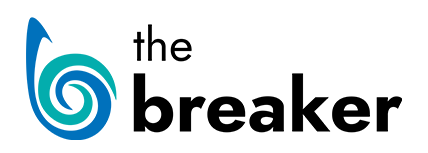Adding Columns
Layout can be a tricky thing in WordPress, quite often it’s difficult to get images, text, video, audio etc sitting next to each other in the way you envisioned. One-way around this is to use columns to organise content:
2-Columns
To add two columns of text, enter the text below into your post/page editor:
This is an example of a WordPress post, you could edit this to put information about yourself or your site so readers know where you are coming from. You can create as many posts as you like in order to share with your readers what exactly is on your mind.
This is an example of a WordPress post, you could edit this to put information about yourself or your site so readers know where you are coming from. You can create as many posts as you like in order to share with your readers what exactly is on your mind.
3-columns
To add three columns of text, enter the text below into your post/page editor:
This is an example of a WordPress post, you could edit this to put information about yourself or your site so readers know where you are coming from. You can create as many posts as you like in order to share with your readers what exactly is on your mind.
This is an example of a WordPress post, you could edit this to put information about yourself or your site so readers know where you are coming from. You can create as many posts as you like in order to share with your readers what exactly is on your mind.
This is an example of a WordPress post, you could edit this to put information about yourself or your site so readers know where you are coming from. You can create as many posts as you like in order to share with your readers what exactly is on your mind.
4-columns
To add four columns of text, enter the text below into your post/page editor:
This is an example of a WordPress post, you could edit this to put information about yourself or your site so readers know where you are coming from. You can create as many posts as you like in order to share with your readers what exactly is on your mind.
This is an example of a WordPress post, you could edit this to put information about yourself or your site so readers know where you are coming from. You can create as many posts as you like in order to share with your readers what exactly is on your mind.
This is an example of a WordPress post, you could edit this to put information about yourself or your site so readers know where you are coming from. You can create as many posts as you like in order to share with your readers what exactly is on your mind.
This is an example of a WordPress post, you could edit this to put information about yourself or your site so readers know where you are coming from. You can create as many posts as you like in order to share with your readers what exactly is on your mind.
Clear Line
If ever you find unwanted content creeping into your columns, you can use the ‘clear-line’ code after the last column in a row to stop this happening – see example below:
Column Examples
Two equal columns featuring text and video
How To Use Genesis Framework Create Content Columns in WordPress. Just follow these simple steps and you will have a blog that displays column classes for any post or page on your site.
One of the thing you’ll have to consider when using columns is the balance of content in the columns. You don’t want to have lots of white space of your page, so think about how what content to use to make sure things line-up in a way the looks good and reads well.
Read more about columns here
Two unequal columns (using ‘one-third first’ and ‘two-thirds’) featuring text and video
How To Use Genesis Framework Create Content Columns in WordPress. Just follow these simple steps and you will have a blog that displays column classes for any post or page on your site.
One of the thing you’ll have to consider when using columns is the balance of content in the columns. You don’t want to have lots of white space of your page, so think about how what content to use to make sure things line-up in a way the looks good and reads well.
Read more about columns here