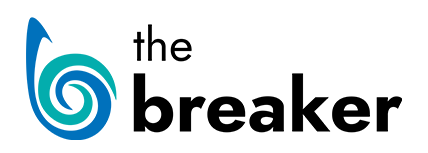Before publishing a Post it needs to be attached to a Category and assigned Tags. Categories – Offers broad grouping for Posts: Each post in WordPress is filed under a category. Thoughtful categorisation allows posts to be grouped with others of similar content and aids in the navigation of a site. – codex.wordpress.org
Tags work like Categories, in the sense that they are used to group Posts together, but offer a much wider option and are generally used to describe your Post in more detail. Tags should also be looked at as the keywords your potential audience would enter into search engines. A tag is a keyword which describes all or part of a Post. Think of it like a Category, but smaller in scope. A post may have several tags, many of which relate to it only peripherally. Like Categories, Tags are usually linked to a page which shows all posts having the same tag. Tags can be created on-the-fly by simply typing them into the tag field. – codex.wordpress.org
Many people confuse Tags and Categories, but the difference is easy: Categories generally don’t change often, while your Tags usually change with every Post. codex.wordpress.org
Categories vs Tags
You can assign Categories and Tags to your Post at any point during the writing process. However, it might make sense to do it at the end, once the article is complete, as it may help you decide on the exact Category and Tags you want to use.
Every Post needs to be assigned to one Category. Assign Category by selecting from the Categories panel on the right hand side of the Edit Post page.
Important point to note, posts can be assigned to more than Categories, but for our purposes it should be assigned only to one. The homepage and section pages have been set up accordingly, and more than one category will create display issues. So make sure that you assign your post just to one category.
Tags on The Breaker work slightly differently to on many other WordPress website. We prefer to be a bit more organised and separate them into three distinct categories: People, Locations and Organisations.
To add a Tag to your post, either select a person, location or organisation from the already populated list. If the Tag doesn’t already exist (which is most likely), click on the Add New link to add a Tag of your choosing.