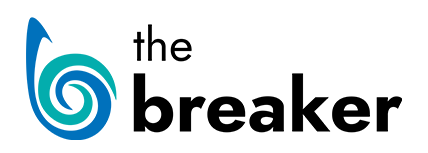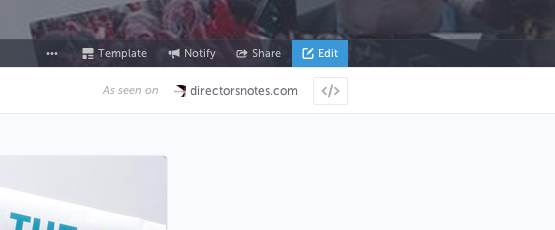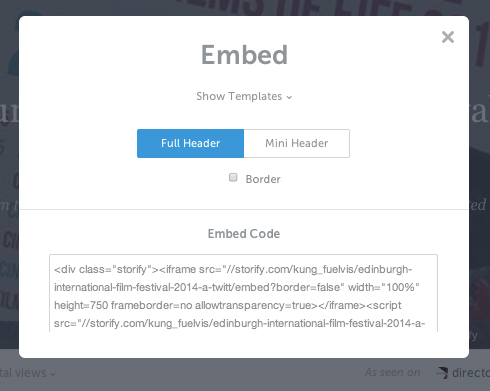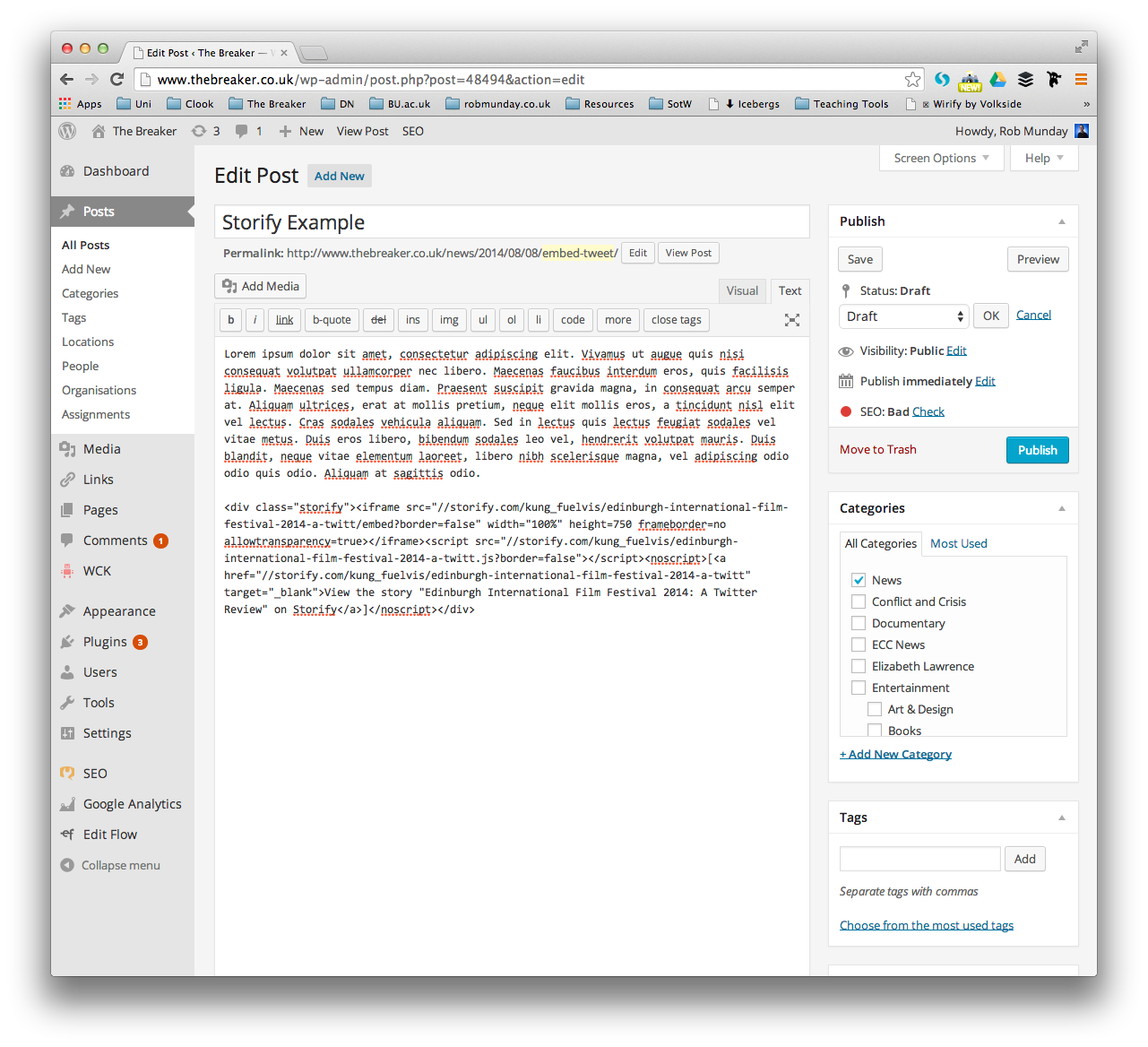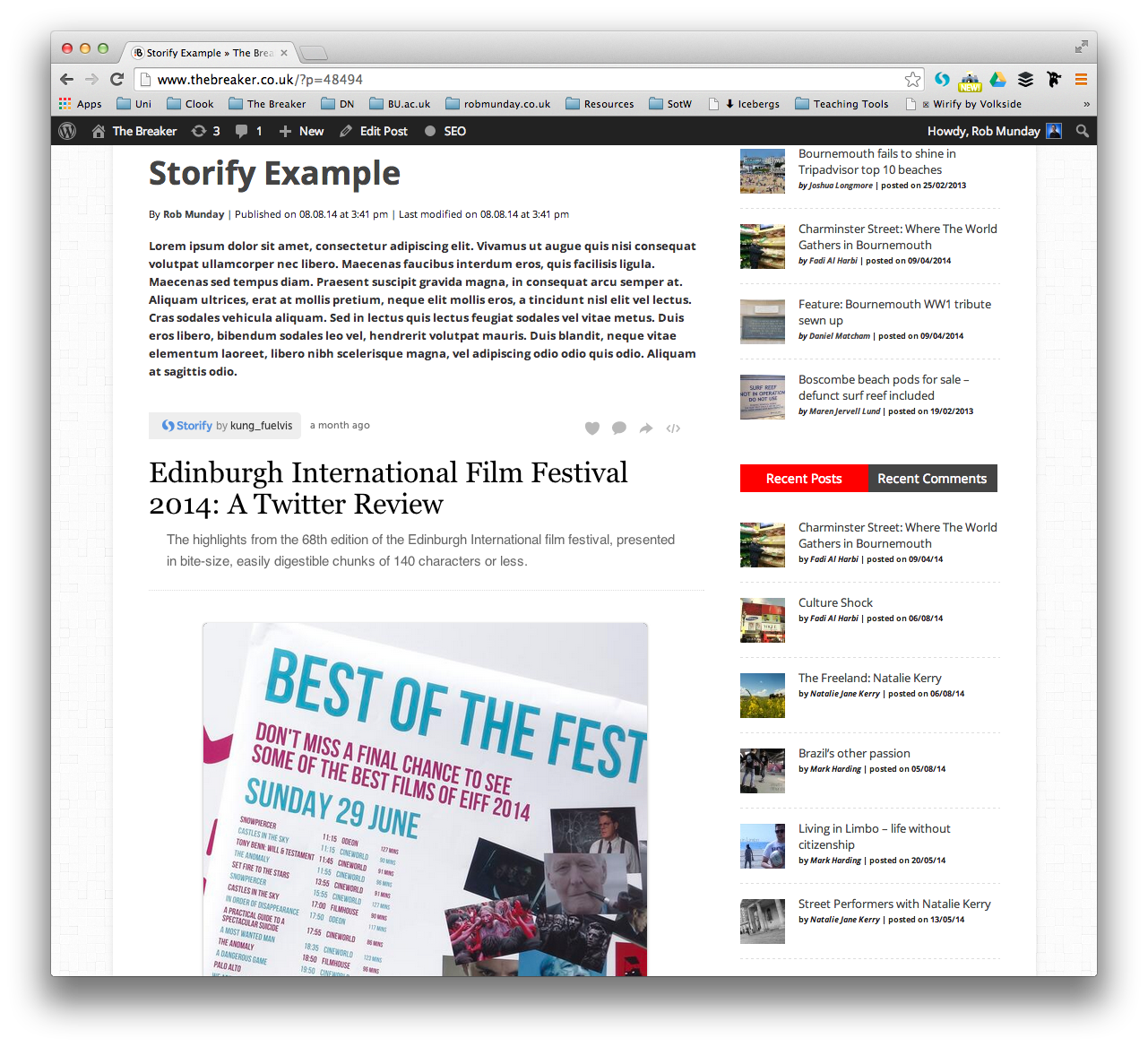Storify lets you curate social networks to build social stories, bringing together media scattered across the Web into a coherent narrative. We are building the story layer above social networks, to amplify the voices that matter and create a new media format that is interactive, dynamic and social.
View the Storify tour
Storify can be accessed from any web browser by visiting storify.com
You can use The Breaker login details available on the help pages or you can login and use Storify with either your Facebook or Twitter login details.
When logged in, click on the Create Story button to begin using Storify.
Give your story a title and description – when embedding you can decide if these are shown.
In the Media section on the right hand side, select the social media service you want to search.
Enter the keyword/keywords you want to search for.
When you have found a piece of Media you want to use, drag it from the Media column on the right, into the main Story section on the left.
Repeat this process, searching the various social media services until you have compiled a story with the desired outcome .
Click on the Publish button, to make your story live on storify.com.
Once published, click on the button to copy find the embed code.
In the embed window that appears, customise how you want your Storify post to display and copy the embed code.
Paste the copied embed code into the ‘Text’ editor of your ‘Post’.
‘Save’ and ‘Preview’ your post to see how your Storify creation looks once embedded in your Breaker article.